AWS dev tools to help you
iterate faster
More claws = less AWS Console & docs
S3 Explorer - NEW!
AI Playground
CLI Playground
Local Profile Manager
⭐⭐⭐⭐⭐ – 4.9/5 based on user reviews
Apple Silicon & Intel – v0.0.0 – 00.00 MB
Windows 10+ x64 – v0.0.0 – 00.00 MB
Ubuntu & Debian-based Linux x64 – v0.0.0 – 00.00 MB
Other Linux Distributions x64 – v0.0.0 – 00.00 MB
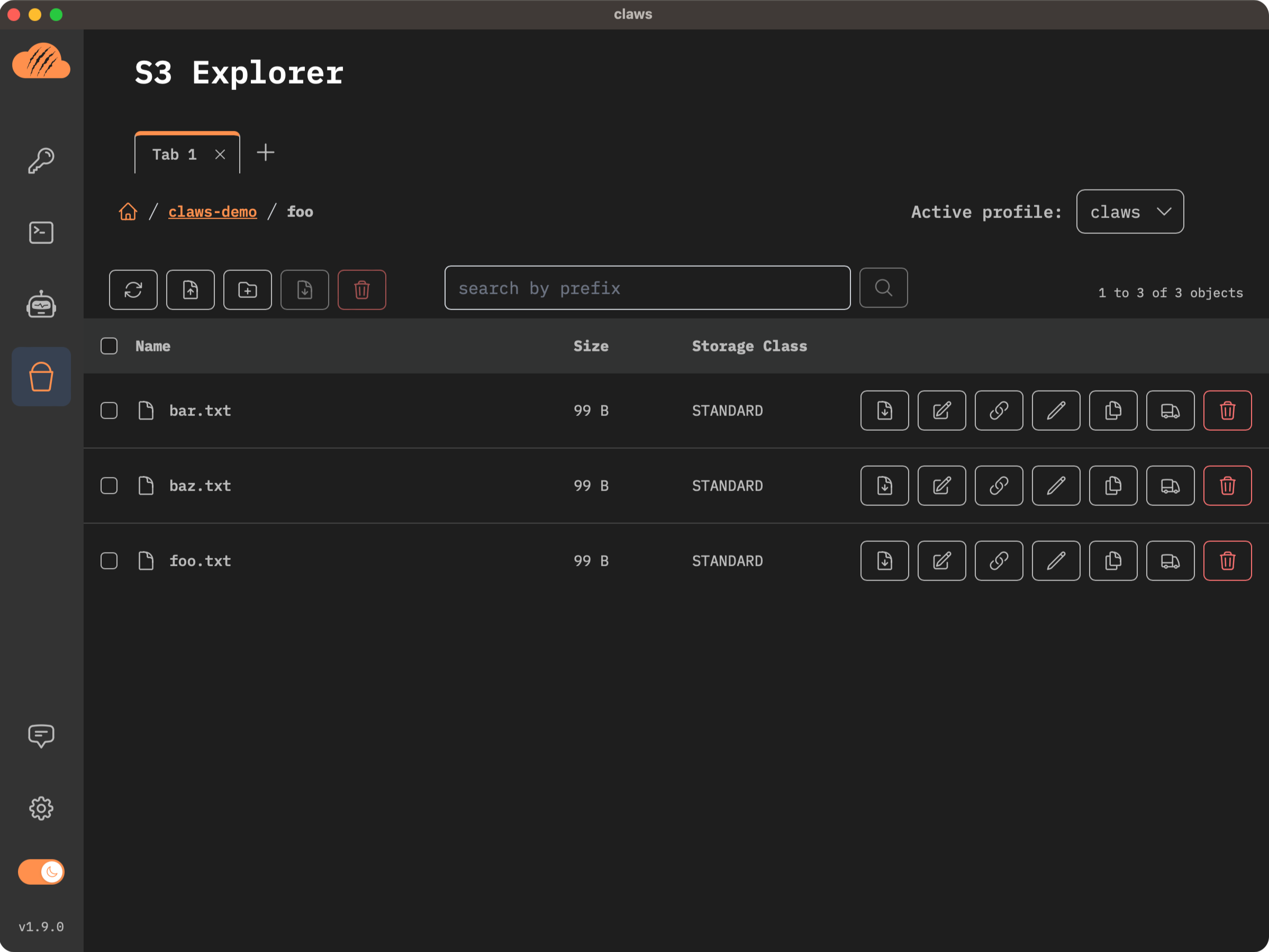
AWS developers love claws!
“I've been using claws since its original release. Jeff has continuously improved the product with killer features. The S3 Explorer is amazing! I use claws every day.”
- John Elkins
Lead Solutions Architect
“@jeffgardnerdev Wow!🤯🤯 You are sitting on something big here😊”
- Amrut Patel
@realamrutpatil
“I created claws to address specific pain points from my solo AWS consulting business. It has been a game-changer for my workflow–I can knock out tasks much faster with minimal toil.”
- Jeff Gardner
claws Founder
Purpose-built local S3 client
Explore buckets & objects
Access buckets from multiple accounts at the same time
Upload, download, live edit, rename, move, delete, and more
Experiment with models, tune prompts & inference parameters
User-friendly chat interface
All foundation models supported by Amazon Bedrock
Display text & image output
Visually explore &
execute AWS CLI commands
Form field argument input
Inline docs for commands & args
Quickly switch CLI profiles
Easily login to SSO profiles
Securely manage
local AWS profiles
Visually add & edit profiles
Saves to standard config files
Quickly test credential validity
aws-vault integration
Edit S3 object content in your local editor
One click to open an object in your local editor
Content is kept in sync when file is saved locally
Search for CLI commands using natural language
Search for commands by describing what you want to do
Command inputs are pre-populated from search results
Powered by OpenAI – bring your own API key
Identify required IAM permissions for a command
View IAM actions & resources for each command
Get a sample IAM policy based on the executed command
Pay once. Use forever.
Perpetual license includes all features and 1 year of free updates.
Standard
$49 $29
Best for hobbyists
1 device
Pay once, use forever
All claws features
1 year of updates
Extended
$119 $69
Best for independent pros
3 devices
Pay once, use forever
All claws features
1 year of updates
Teams
Contact us
Pay per seat for your team
Unlimited devices
Pay once, use forever
All claws features
Updates during subscription
VAT/Taxes may apply at checkout. Secure payment via Lemon Squeezy.
Still aren't sure?
Try claws for free for 7 days, no credit card required!
Apple Silicon & Intel – v0.0.0 – 00.00 MB
Windows 10+ x64 – v0.0.0 – 00.00 MB
Ubuntu & Debian-based Linux x64 – v0.0.0 – 00.00 MB
Other Linux Distributions x64 – v0.0.0 – 00.00 MB
Frequently Asked Questions
If you have additional questions,
feel free to contact us at
[email protected] 🙂
I primarily use the AWS Console for my day-to-day tasks. Is claws for me?
The AWS Console is the default way most of us interact with our AWS resources. It is fairly comprehensive but because it has to accommodate AWS’s ever-growing list of services, it can be tedious to navigate and it often takes many clicks to get to the resource you are looking for. This, along with lack of user-friendliness, the constant need to re-login when accessing multiple accounts, and other issues often lead to frustration and wasted time and energy.Rather than deal with these frustrations, claws allows you to execute the exact command that gives you the results you need for a much quicker feedback loop without many of the common downsides of using the CLI.
I am already very proficient using the AWS CLI. Is claws for me?
The AWS CLI is a powerful tool as it is vast and feature-rich. But that comes with a great deal of complexity. Even those that use it extensively still often need to reference the docs to get the command syntax right. And no one likes typing out those long, complex arguments directly into the terminal.claws eases the burden of constructing long commands by allowing you to supply arguments via a form interface, and additional features like natural language command search, IAM permission display, and embedded documentation make for a much smoother experience while still leveraging the power of the CLI.
How does the aws-vault integration work?
aws-vault is a popular open-source project for secure storage of AWS credentials in development environments. See more details at the project's GitHub repository. You can create, edit, and delete aws-vault-backed AWS CLI profiles and execute AWS CLI commands using an aws-vault-backed profile directly within claws.claws uses the credential_process functionality native to the AWS CLI to configure the CLI to fetch credentials from aws-vault, similar to use case #2 described in the aws-vault documentation. claws will create and update aws-vault-backed profiles in this manner.aws-vault must be installed locally in order to leverage this functionality. You can install by following the instructions in the aws-vault documentation.
My AWS data is very sensitive. Is claws secure?
claws simply builds and executes AWS CLI commands and does not independently send any user data or credentials to any server. claws persists user-entered credentials to the local CLI config and shared credentials files, similar to what happens when you execute aws configure. If you use claws AI features, the only user-provided data sent to the AI provider is your specific natural language query—never your AWS account data.
I see this is a cross-platform app. Is claws built with Electron?
No. claws is in-fact a cross-platform app but it is built with Tauri—a more lightweight, performant, and secure alternative to Electron. This means that with claws you won't experience the same performance issues or large binaries that often plague Electron apps.
How does the license work?
The license is a perpetual license. One license key allows you to use the app indefinitely. You are also eligible for one year of free updates.After the year is up, you can choose to either (1) renew your license for another year to continue receiving updates, or (2) not renew your license and continue to use the last version of claws that you have for as long as you want.
What counts as a device?
Any desktop or laptop computer where claws is installed.
Can I switch my license key to another device after activating it?
Yes. We use Lemon Squeezy for payment processing and license key management. Navigate to the Lemon Squeezy My Orders Page, find and click on claws in the list of orders, and click on your license key. You will see a list of devices in the “Activations” section. Click the “Deactivate” button to remove a device from the license, and then you can activate a different device by entering the license key on the app from the new device.
I lost my license key. How do I get it back?
We use Lemon Squeezy for payment processing and license key management. Navigate to the Lemon Squeezy My Orders Page, find and click on claws in the list of orders, and your license key will be listed in the “Licenses” section.
How do I add more devices to my license?
Currently you need to purchase a new license. If you need a license for more than 3 devices, please contact us at [email protected].
What open-source projects does claws use?
Please see a full listing on the Acknowledgements page.
What is your refund policy?
If you're unhappy with your purchase for any reason, email us at [email protected] within 14 days and we'll issue a full refund, no questions asked. We do however appreciate your feedback so we can continue to improve the app for you and other users.
Where can I submit feature requests or bug reports?
Your feedback is extremely important to us! We would love to hear from you at [email protected].
Contact
👋 Hi, I'm Jeff, the creator and maintainer of claws.If you have any issues, feedback, or need to reach me for
any reason, feel free to contact me via the channels below:
GitHub: clawsapp/claws
Twitter/X: @clawsapp / @jeffgardnerdev
Email: [email protected]
